
Last month, Instagram announced their TikTok rival, Reels, which allows you to film, edit, and share creative 15-second videos on Instagram, privately or publicly. Reels are now available in 50+ countries including the US, the UK, Canada, Australia, and Japan, on both iOS and Android.
What’s the difference between Instagram Reels and Instagram Stories?
Instagram’s now got four main areas: the main feed, Stories, IGTV, and now Reels. The newcomer, Reels, probably has the most similarities with Stories, but here are the key differences:
- Editing Options: While Stories have filters and stickers, Reels has more sophisticated options: AR effects, speed controls, and the option to align separate clips to create seamless transitions (for example, the ‘change clothes‘ effect, where someone appears to change clothes in the snap of a finger).
- Visibility: Reels are housed in their own area, like IGTV, but they can also be shared to your Feed, your Stories, and the Explore page (if public). Stories just appear in… you guessed it, the Story area.
- Collaborative Options: When you share Reels using certain songs, hashtags, or effects, your Reel may appear on dedicated pages when someone clicks on that song, hashtag, or effect. You can also choose for your own original audio to be used to by others.
- Permanence: While Stories can be highlighted, they are ephemeral, 24-hour content first and foremost. Reels are intended to have a longer shelf-life.
Where to Find Instagram Reels
Create a Reel by tapping your Profile icon, as you would to create a new Story or Instagram Live. You’ll then need to select ‘Reels’ at the bottom to change it from Story creation mode, to Reel creation mode. When in creation mode, you’ll see the left-hand menu icons with Audio (although business accounts don’t have this option), Speed, Effects, and Timer.
Discover new Reels on the Explore page, and look out for the icon at the bottom left of each highlighted video. As you scroll through the Explore feed, you’ll see more Reels in amongst photos and other videos. You’ll also see them as a dedicated area on profiles.
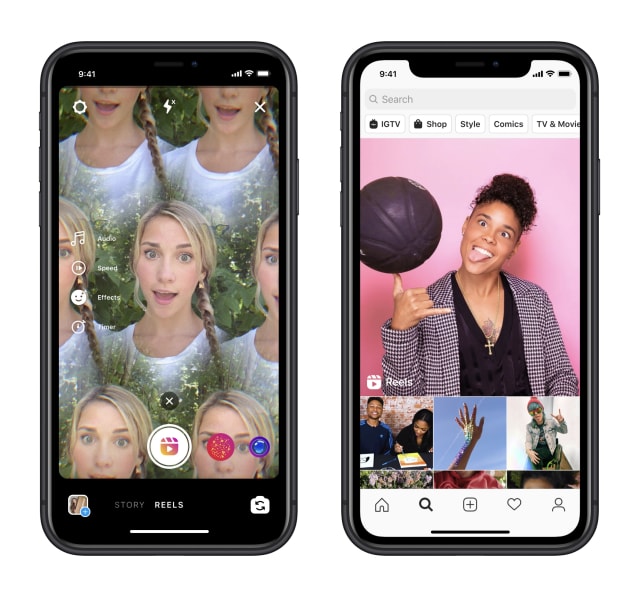
TikTok’s For You page – the equivalent of Instagram’s Explore page – has made previously-unknown creators overnight successes.
Instagram’s Reels strategy seems to be attempting to emulate the success of the For You page, which is personalized to each user based on how that user interacts with videos on TikTok. The algorithm, while shrouded in secrecy, is not influenced by how many followers a creator has. This helps fledgling accounts go viral and may account for such a sharp rise in new accounts over the last year or two.

Examples of Creative Instagram Reels
1. Sephora – Behind the Scenes
Gone is the need for a laptop, Final Cut Pro, and three hours of editing time. All you need is a phone and five minutes to give your audience an insight into the inner-workings of your business.
Sephora’s simple behind the scenes (BTS) video gives a glimpse into the brand’s press day, inviting viewers to share in the excitement of new products.
You could make this work in a number of ways for your brand, whether it’s B2B or B2C – think about what sort of BTS content you have access to. It might be more straightforward for physical events, but don’t shy away from the challenge if you’re a remote team!
2. ASOS – Haul
The same ease of use is displayed here, with ASOS’s buyer creating a super simple but effective haul video.
This type of content could have been a longer IGTV, but works perfectly on Reels for instant gratification. Which is what fast fashion’s all about, really…
Businesses large and small can use this effect to showcase their products being packed, unpacked, or even the process of creating it. Or, perhaps you could show a growing collection, or different ways to wear something.
3. Influencer – Tutorial
Visual tutorials are made quick and easy by speeding up and slowing down. This influencer manages to squeeze no less than four hairstyles into 15 seconds: great for viewers who don’t have time to sit through a 10-minute video and just need some inspiration.
Tip: When filming longer form content, consider creating separate, short slices for Reels.
We also love this creative use of reverse footage, to make it look as though an outfit is being assembled, rather than disassembled!
Consider how you can use Reels’ reverse or speed effects to stand out in the Explore page.
4. Chipotle – Recipe Tutorial
Chipotle, already well-known for their irreverent social media strategy, have repurposed their TikTok footage for Reels. In this example, they show how to create an aesthetically-pleasing (and tasty) ‘avocado rose’.
Educational content is a great use of Reels, and is the easiest to replicate as a B2B brand, as well. Chances are, you’ll have plenty of tips to share with your audience, that you can turn into easily-digestible 15-second videos.
5. Women’s Health – Quick-Fire Interviews
Women’s Health mag have cleverly pieced together answers from their cover stars to answer the simple (but on-brand!) question: What are you having for breakfast this morning?
This is a great way to create an engaging video out of existing content. How many videos have you got in the vault that could be edited together in seconds to create a mini mash-up like this?

