Instagram is huge. According to the latest stats, 1 billion people worldwide use Instagram every month, with 80% of Instagrammers following at least one business account on the platform. 500 million accounts use Instagram Stories daily.
However, many businesses are still tentative about how to approach an Instagram strategy. It may not be the newest social network on the block, but many companies are still struggling to fit Instagram into their social media schedules, due to time constraints, confusion about what kind of content to post, or an assumption that it’s not the right platform to reach their audience.
Instagram is a visual storytelling platform: so brands need to think about how best to tailor their messaging and adjust the tone to make it work in this capacity.
Fortunately, SmarterQueue is here to help, making it quicker and easier for you to post to your brand’s Instagram, with content curation, scheduling, visual grid planning, and analytics.
Guide to using Instagram for Business
For companies looking to use Instagram for business purposes, there are three ‘barriers’ that might make the platform seem like more trouble than it’s worth: finding content; integrating Instagram with your social strategy; and scheduling.
SmarterQueue’s advanced features are the answer to these notoriously difficult tasks that are necessary to maintain a large Instagram presence.
Finding Content
Many businesses don’t feel that they have enough image-based content of their own to successfully use Instagram for business. The images you do have in your library probably weren’t taken with Instagram in mind. Using Instagram on its own means you could spend hours trying to select photos that look good, transferring these photos to your phone manually and writing a custom message for each with your phone’s tiny keyboard. Would you believe that most people still email their Instagram photos to their phone in order to share them?
Good news: original content isn’t the only answer. Content curation works just as well on Instagram as other networks, it’s just fiddly to do on the phone. SmarterQueue simplifies the content curation process by allowing you to find and use high-quality visual content from multiple sources.
With SmarterQueue’s advanced content curation features, it’s easy to find and share great content from Twitter, Facebook, Pinterest, websites (using the SmarterQueue Bookmarklet or extension), or the integrated Unsplash and Pixabay libraries. Or, perhaps you have a folder of images to upload to your own media library. Either way, SmarterQueue’s got you covered.
Just look at all those Instagram-friendly workspace images that SmarterQueue’s searchable Pixabay library provides:

Once you’ve found the image you’d like to share, you can schedule the post with SmarterQueue, adding an engaging caption, hashtags (SmarterQueue will warn you if you exceed 30) and @mentions.
Save your frequently-used hashtags as Snippets, so you can easily add them to future posts when scheduling.
Strategy
Most businesses with a social media presence are used to planning their content across all other platforms and networks together, leaving Instagram for when there happens to be an event worthy of a quick snap.
Whether you choose to align your Instagram strategy with other networks or not, SmarterQueue’s Visual Instagram Planner helps you plan your Instagram content in advance, enabling you to consistently post meaningful content that is relevant to your audience.
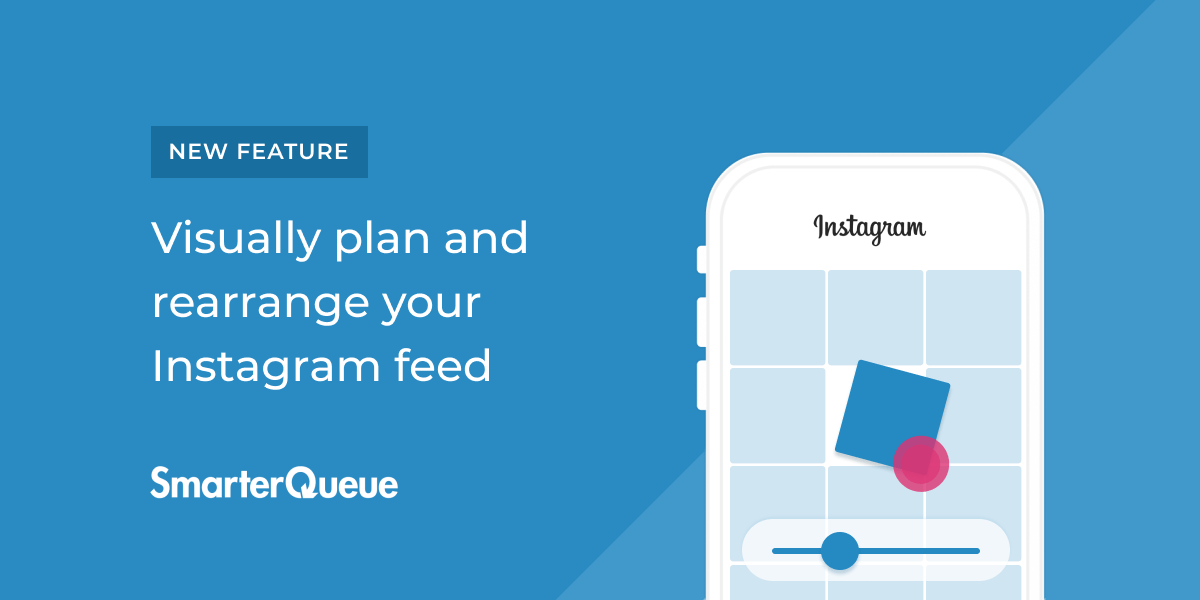
“I was already blown away with several of SmarterQueue’s features and benefits, but when they released the Visual Instagram Planner it became a no-brainer for me. I was not only able to visually map out my content in a storyboard format, I was also able to cancel 3 other subscriptions that I no longer need because SmarterQueue has them all.”
– Monet Colbert
Content Categories let you plan what gets posted, and when, ensuring you have a balanced schedule.
Let’s say you run a tech startup. Maybe you post new product images on Mondays, tips, and inspiration on Fridays and team candids in-between. You are able to choose a category (with corresponding timeslots) for each and every post in SmarterQueue.
There’s no reason you can’t post great visual content as a b2b business: it’s just finding the time and the right tool to help you create a cohesive and well-crafted feed.
Scheduling
With a great source of content and a strategy in place, posting consistently doesn’t feel so daunting.
Instagram scheduling couldn’t be easier with SmarterQueue. When the time comes for your image to post to Instagram, you’ll receive a notification on your phone via the SmarterQueue app. Your pre-filled caption, complete with hashtags, will be automatically copied to your clipboard, so all you need to do is paste your caption, add any location details or account tagging, and hit ‘share’. Easy!
Benefits of scheduling through SmarterQueue vs Creator Studio
- Save frequently-used hashtags, @mentions or emojis as Snippets
- Craft creative captions with the Post Editor’s emoji keyboard feature
- Each image is automatically saved to your Media Library
- Discover royalty-free photography to share to Instagram
- Track best-performing posts and easily reshare them
- Get a visual overview of what your grid will look like on any future date
- The app notification method means you can still add location, tag accounts, and other native Instagram features
SmarterQueue also enables you to coordinate the same content across all your platforms. Create content for Instagram, Twitter, Facebook, Pinterest and LinkedIn all at the same time, and enter custom text for each site. It’s the easiest way to send consistent messaging that looks perfect on each platform. In fact, this is one of our recommended Instagram strategies for non-profits and for-profit companies alike.

Couldn’t I just make my own content calendar?
Sure, you could use a simple spreadsheet to build your Instagram content calendar. But it would still be up to you to remember to post each image at its specified time. And, you still have to do all the legwork of getting the photo and caption onto your phone. Using SmarterQueue’s mobile app, you never miss a post with reminders when it’s time to post. Let’s see a spreadsheet that can do that!
Get on the Instagram Train with SmarterQueue
With its scheduling restrictions, businesses used to find it difficult to leverage the benefits of Instagram for business. SmarterQueue will make your Instagram page shine by bypassing these barriers and giving you full control over your Instagram presence.
With the number of Instagram users growing all the time, marketers and individuals alike can benefit from posting consistently with hassle-free uploads using SmarterQueue.
Has this inspired you to overhaul your company’s Instagram? Let us know in the comments!

