Ah, the elusive ‘best times to post on social media’. ⏰
While many social media management tools claim to offer this as an exact science, the truth is –– it’s almost impossible to find your best posting times on social without doing a bit of groundwork.
If any social media tool tells you something like, ‘your three best times to post are Mondays at 3pm, Wednesdays at 7pm and Thursdays at 8am’, unfortunately, you should take this with a pinch of salt.
Even basing posting times on each platform’s analytics, which shows when your followers are likely to be online, can be a flawed plan. We call this the ‘late-night infomercial effect’.
If you post when everyone is online, guess what?
You’ll be competing with tons of other posts, all trying to reach the same audience. If you post when fewer people are online, you may have a higher chance of your post getting noticed, but it still depends on many other algorithmic factors –– all of which are constantly changing.
SmarterQueue‘s Recommendation
First, decide how many times a day you’re willing to publish content.
This will be based on how large your library of content is, as well as the recommended posting volume for each platform. For example, with Twitter, you could post up to 20x per day without irritating your audience. With Facebook and LinkedIn, the recommended volume is between one and three times per day. As for Instagram? We’d recommend no more than once or twice.
Identify some days and times you’d like to test, and start collecting data with SmarterQueue.
Example
Let’s say you decide you’d like to try two posts per day on Facebook, but you’re not sure which times would work best.
Start off by using your judgement and logic as to which two times you’d estimate would work well for you. We recommend selecting two timeslots that are spaced apart, so you can test the different times of day.
Let’s say you chose 8am and 3pm.
Set up two Timeslots in your SmarterQueue Posting Plan, one at 8am, and one at 3pm, Monday to Friday. Allow your Queue to publish posts at those times for a week.
After a week, shift the Timeslots along to 9am and 5pm. Allow your Queue to publish posts at those times for a week, then move the Timeslots again to the next set: 10am and 6pm.
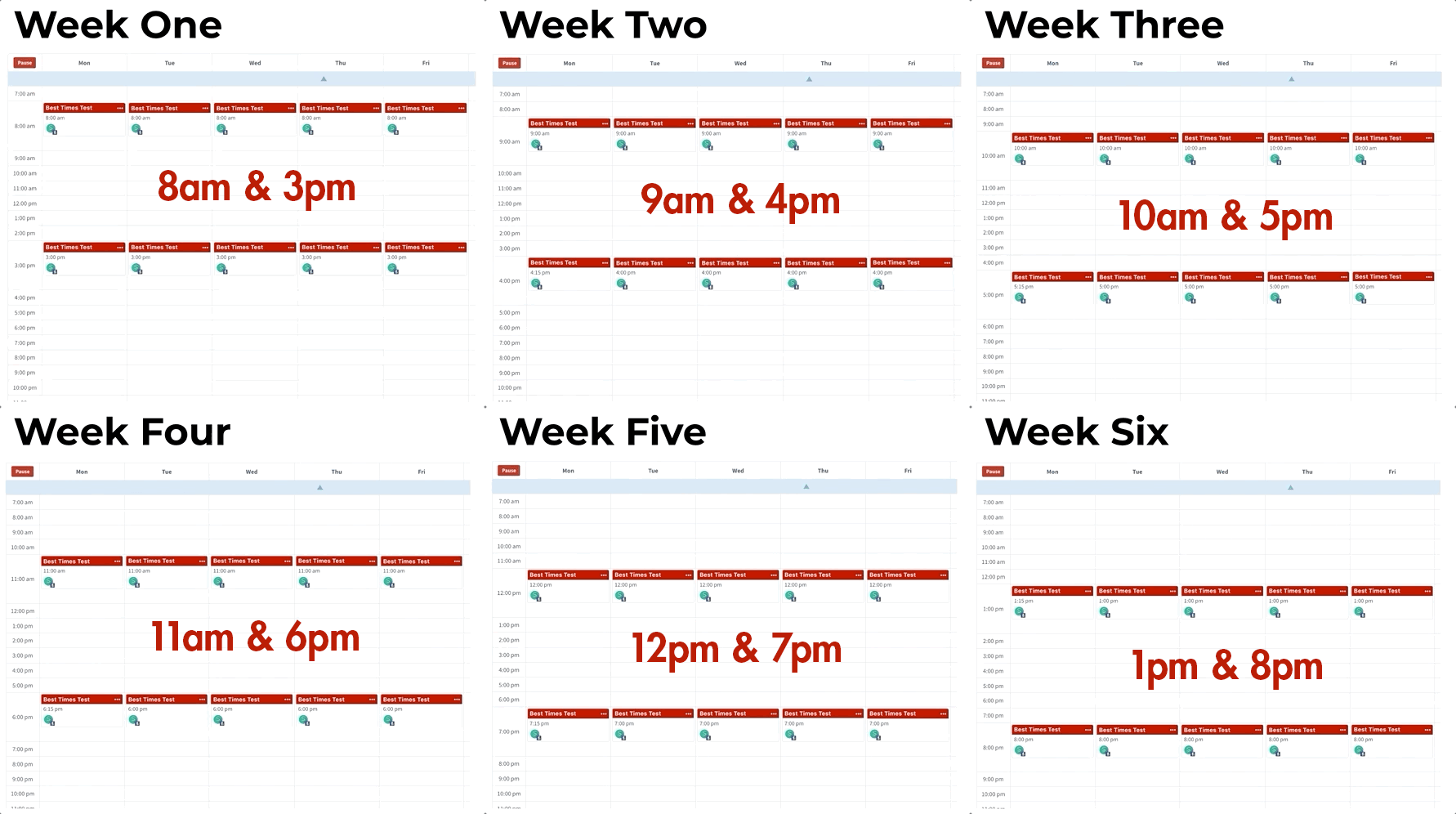
Continue in this pattern:
- 8am and 3pm
- 9am and 4pm
- 10am and 5pm
- 11am and 6pm
- 12pm and 7pm
- 1pm and 8pm
… Keep repeating each week until you’ve covered all the times you’d like to test.
Then, repeat the whole process, starting with your initial times again.
After several weeks/months, you can review the day/time heatmap within Reports, and you should start to see how times affect your post engagement.

The bigger the circle, the more posts have been published at that time. And the colour red indicates high engagement. So, you want to be looking out for large red circles to identify your sweet spot.
Things to Consider
You might be thinking, “man, this seems like it’s going to take a long time.“
And you’d be right. But if you don’t do the testing, you’ll never know!
- If you never publish anything at 3pm, you’ll never get an answer as to whether 3pm is a good or bad time to post.
- If you only publish at 3pm once, and got poor engagement, you won’t be able to tell if it’s the time, the content, or bad luck with the algorithm.
- Thus, you’ll need to post at least five times at 3pm on Tuesday, and five times at 4pm on a Tuesday, to get valuable data on which of the times is best for you.
- Similarly, if you look at your heatmap and see that Tuesday at 5pm got high engagement for one post, you might be led to assume it was the time that was responsible. But there are too many variables to make this a reliable test.
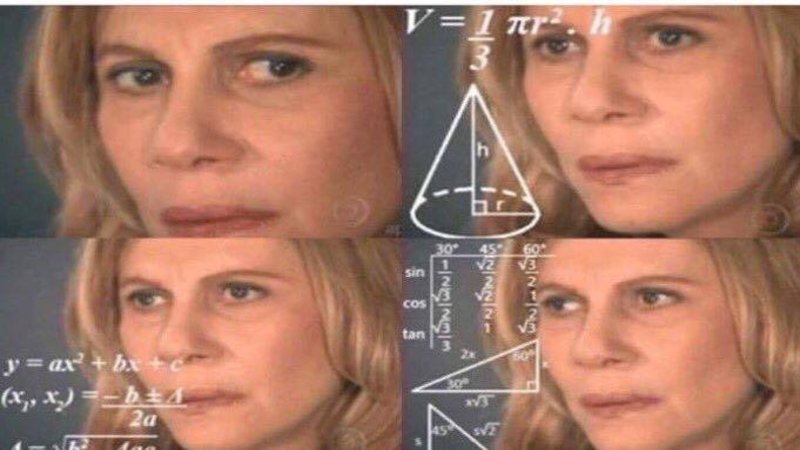
How to Speed the Process Up (A Bit)
You could make the broad assumption that the time you post will have the same impact on each weekday – i.e posting at 12pm on a Tuesday will be roughly the same as if it’s 12pm on a Thursday.
Of course, this isn’t perfect, as some weekdays are inherently different. Take a Monday morning vs a Friday afternoon. It’s fair to assume your users will behave differently on these two days.
Using this assumption, you could stagger your test Timeslots across the week:
- Monday – 9am and 4pm
- Tuesday – 10am and 5pm
- Wednesday – 11pm and 6pm
- Thursday – 12pm and 7pm
- Friday – 1pm and 8pm
In the following weeks, you’d shift all those times each week, as before.
You’ll still need to run the previously-described cycles/tests for several weeks/months, but it should shorten the process by a factor of five.
This is the only method that would give you the highest chance of getting meaningful data to base your posting times upon.
We’d love to hear how you get on if you try this out! Be sure to let us know in the comments.
New to SmarterQueue? Sign up for a free trial today and start saving 8+ hours each week, boosting engagement by 10x along the way.

